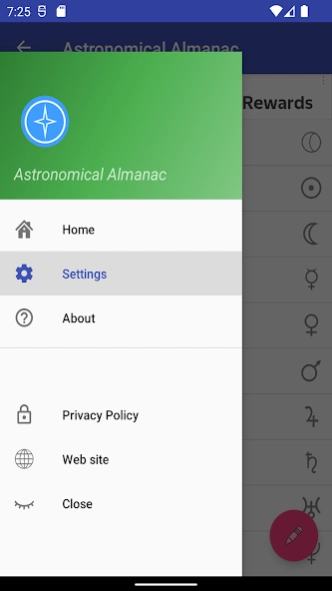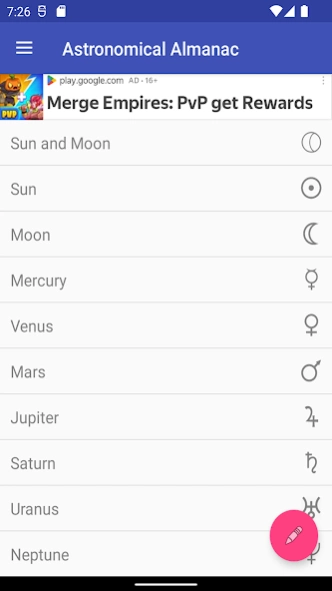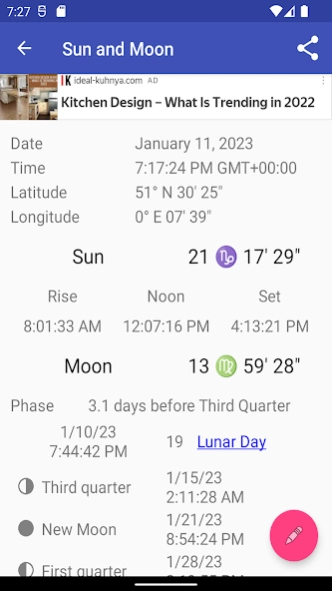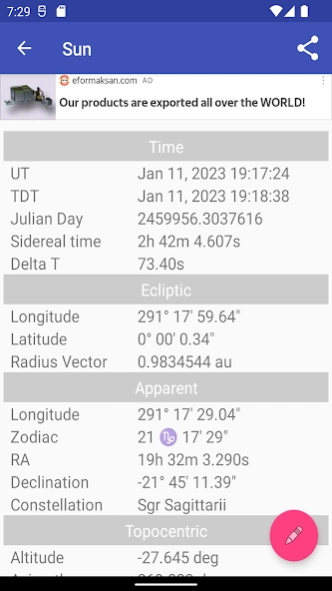Astronomical Almanac 2.61
Free Version
Publisher Description
Astronomical Almanac - Application for computing positions of celestial bodies of solar system
The Astronomical Almanac application calculates the exact position of objects in the solar system, their sunrise and sunset for a given time and place. The time of the onset of the lunar phases and lunar days is also calculated.
To improve the accuracy of determining the location of the observer, geographical maps are used.
Calculations are made in the date range from 3000 BC. until 3000 A.D.
The program uses the Steve Moshier algorithms.
Designed for astronomical observations.
The following parameters are calculated for celestial objects:
- UT, TDT, Julian Day
- Sideral time, Delta T
Ecliptic:
- Longitude
- Latitude
- Radius vector
- Geocentric distance
- Elongation from the Sun
Visible geocentric:
- Longitude
- Zodiac
- Right ascension
- declination
- constellation
Astrometric:
- J2000, Right Climb
- J2000 Declination
- B1950, right ascension
- B1950 Declination
Topocentric:
- height
- Azimuth
- Right ascension
- declination
Properties:
- Equatorial diameter
- Visible value
- phase
Miscellaneous:
- time of light
- nutation
- Aberration
- Parallax
- Rises
- Meridian
- Sets
- Visible time
About Astronomical Almanac
Astronomical Almanac is a free app for Android published in the Reference Tools list of apps, part of Education.
The company that develops Astronomical Almanac is Igor V. Brovin. The latest version released by its developer is 2.61.
To install Astronomical Almanac on your Android device, just click the green Continue To App button above to start the installation process. The app is listed on our website since 2024-04-07 and was downloaded 6 times. We have already checked if the download link is safe, however for your own protection we recommend that you scan the downloaded app with your antivirus. Your antivirus may detect the Astronomical Almanac as malware as malware if the download link to com.axwap.aa is broken.
How to install Astronomical Almanac on your Android device:
- Click on the Continue To App button on our website. This will redirect you to Google Play.
- Once the Astronomical Almanac is shown in the Google Play listing of your Android device, you can start its download and installation. Tap on the Install button located below the search bar and to the right of the app icon.
- A pop-up window with the permissions required by Astronomical Almanac will be shown. Click on Accept to continue the process.
- Astronomical Almanac will be downloaded onto your device, displaying a progress. Once the download completes, the installation will start and you'll get a notification after the installation is finished.